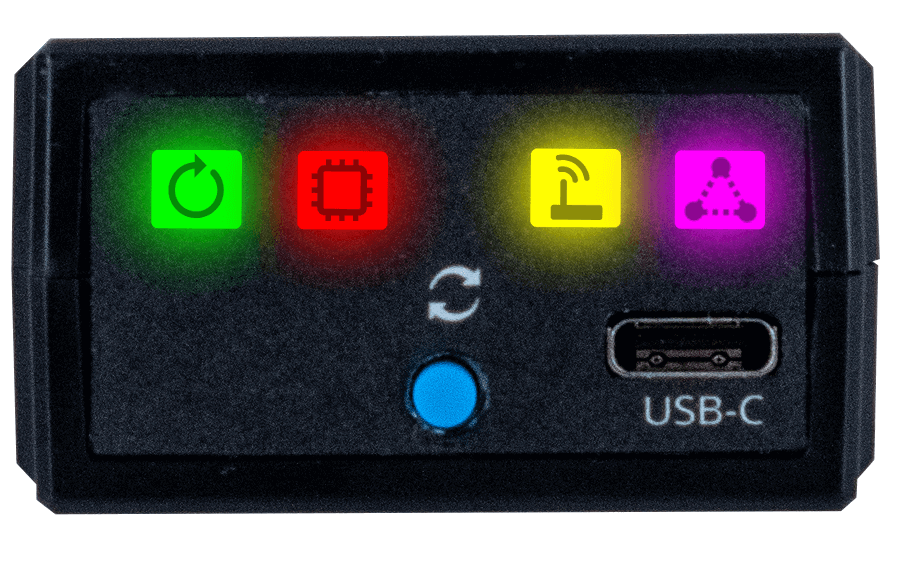3. A Tour of ValueLOG Hardware
Let’s now take a short tour of the ValueLOG hardware. We’ll examine the device from all sides, showing its external components and explaining what each does. This will help you become more familiar with the unit so you can more easily set up, configure and use it. Like many Intrepid products, the ValueLOG is designed so that all of its connectors are located on its sides, making the device easier to use in cramped quarters. We’ll refer to these as the left side and right side of the unit, as oriented when facing the device with its top label text readable.
Warning
The ValueLOG is a complex device that does not contain any user-serviceable parts. Do not attempt to open the case of the ValueLOG unless specifically instructed to do so by an Intrepid Control Systems technician, or you risk possible injury or damage to the unit.
3.1. Case and Overall Design
The ValueLOG is enclosed in a sturdy black-anodized plastic case. The device has been designed and tested for in-vehicle use, and is operational in a temperature range from -40°C to +85°C. An overall view of the ValueLOG can be seen in Figure 3. Connectors and ports are often a point of failure with hardware devices. To ensure that the ValueLOG provides you with years of reliable service, Intrepid has ruggedized the physical interfaces on the device by using reinforced metal connectors.

Figure 3: Overview of the ValueLOG.
The bottom of the ValueLOG contains useful reference information, including the device serial number, pinouts of its OBD port (Figure 4). Pinouts for ValueLOG connectors and cables can be found in Chapter 7.

Figure 4: ValueLOG Back View
3.2. Left Side Interfaces and Connectors
The left side of the ValueLOG contains a connector for the GPS antenna (Figure 5).

Figure 5: ValueLOG Left Side View.
3.2.1. GPS Connector
GNSS Antenna for GPS L1/GLONASS G1/BeiDou B1, 1568 MHz, 2 meter RG174 cable, SMA Male connector, magnetic mount.

Figure 5: ValueLOG GNSS Antenna.
3.2.2. HD-26 Network Interface Connector
This male, high-density, 26-pin D-subminiature connector is the primary means by which the ValueLOG interfaces with vehicle networks. One of two network interface cables is connected to this port, enabling CAN, LIN and Ethernet messages to be passed between the network and the ValueLOG. This connector also provides primary power to the device.
3.3. Right Side Interfaces and Connectors
This side of the ValueLOG contains a sim card slot, this is only functional on the ValueLOG Wireless (Figure 6).

Figure 6: ValueLOG Right Side View
3.5. Standard Cables and Cable Options
As mentioned in Section 2.2, the ValueLOG can be purchased with the optional cables. We’ll now illustrate these cables and describe each one’s use. Connector pinouts and cable signal tables for this hardware can be found in Chapter 8 (except for the USB cable, which is industry standard).
3.5.1. USB 3.0: Type “A” to USB-C Cable

Figure 9: USB Type “A” to USB-C Cable.
3.5.2. OBD to 4x DB9 Cable
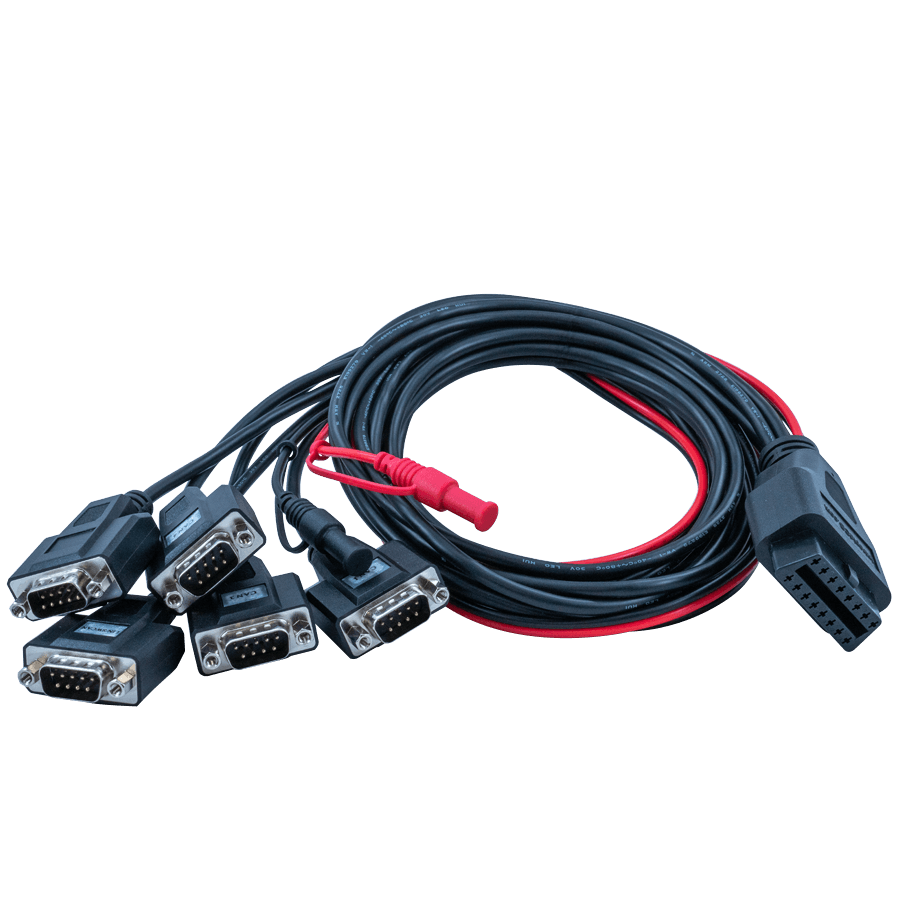
Figure 10: ValueLOG OBD to 4x DB9 Cable
3.5.3. ValueLOG with OBD2 to DB26 Adapter Cable

Figure 11: ValueLOG with OBD2 to DB26 Adapter Cable
This versatile cable offers connectivity to devices equipped with DB26 ports, opening up a wide range of compatible systems and expanding the applications of the ValueLOG tool. Learn More about OBD2 to DB26 cable >> https://store.intrepidcs.com/product/OBD-DB26-CABLE
3.5.4. OBD2 to 4x DB9 Cable
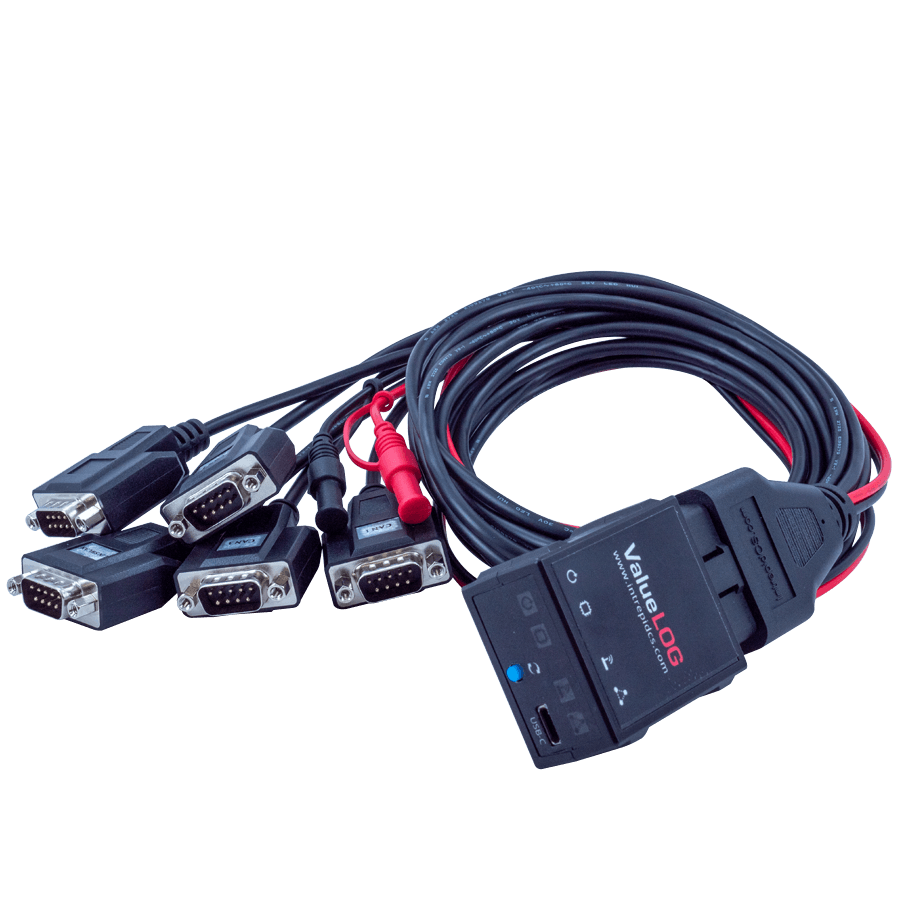
Figure 12: ValueLOG OBD2 to 4x DB9 Cable
This cable is designed to enhance the functionality and compatibility of ValueLOG by providing seamless connectivity between the tool and devices equipped with DB-9 ports. With the ValueLOG OBD2 to 4x DB-9 Adapter Cable, you can connect your ValueLOG to a wide range of devices, expanding its applications and maximizing its utility. Learn More about OBD2 to 4x DB-9 cable >> https://store.intrepidcs.com/product/OBD-4XDB9-CABLE
3.5.5. ValueLOG with OBD2 to J1939 Adapter Cable

Figure 13: ValueLOG with OBD2 to J1939 Adapter Cable
This cable is specifically designed to facilitate effortless connection between ValueLOG and vehicles or equipment utilizing the J1939 protocol. Learn More about OBD2 to J1939 cable >> https://store.intrepidcs.com/product/OBD-J1939-CABLE