Main Toolbar
The different features of the ASAP2 Editor are accessed through the main toolbar shown in Figure 1. The toolbar is divided into six groups of tasks that can be done with the software. Click on the Toolbar Group names in Table 1 to see further details for each of them.
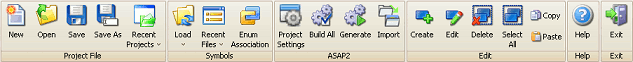
Table 1: ASAP2 Editor Toolbar Groups
| Toolbar Group | Description |
|---|---|
| Project File | Create, open, or save ASAP2 Editor project (*.prj) files. |
| Symbols | Load symbols from an ECU map file and apply enumerated states to symbol arrays. These tools affect the +/- tree in the Symbol area of the editor. |
| ASAP2 | Adjust A2L file properties and generate or import A2L files. |
| Edit | Use these tools to edit items within the A2L file. |
| Help | See version information and a hyperlink to the ICS website. |
| Exit | Exit the ASAP2 Editor application. |