Project Settings
The Project Settings tool contains settings to adjust A2L file properties and ASAP2 Editor default behaviors. Click this tool in the ASAP2 group of the main toolbar to open the dialog in Figure 1.
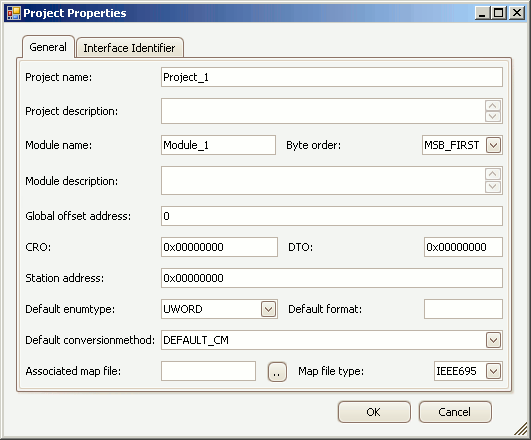
The General tab defines all of the properties and these are described in Table 1 below. The properties from "Project Name" down through "Station Address" affect both the A2L file and the ASAP2 Editor project (*.prj) file. The "Default" and "Map File" properties only affect the editor so they get stored only in the project file.
The Interface Identifier tab lets you create identifiers to be used with Interface Data for Measurements, Characteristics, and Axis Pts.
Use the OK button to close the dialog and save any changes. Use the Cancel button to close the dialog without saving any changes.
Table 1: Project Properties
| Project Property | Description |
|---|---|
| Project Name | Name of the project. (no spaces allowed) |
| Project Description | Longer description of the project. |
| Module Name | Name of the ECU. (no spaces allowed) |
| Byte Order | Byte ordering within the ECU. • MSB_FIRST = most significant byte first • MSB_LAST = most significant byte last |
| Module Description | Longer description of the ECU. |
| Global Offset Address | Offset value (decimal) added to the base address of any map file symbols dropped into the A2L item area. |
| CRO | Command Receive Object - the CAN Request ID (hex) for the commands sent from the test tool to the ECU. |
| DTO | Data Transmission Object - the CAN Response ID (hex) for the data sent from the ECU to the test tool. |
| Station Address | In some cases, a secondary Station ID (hex) is also used to properly address an ECU. |
| Default EnumType | Enumeration type applied to map file symbols dropped into the A2L item area if their type is not already defined. • UBYTE - 1 byte unsigned integer • SBYTE - 1 byte signed integer • UWORD - 2 byte unsigned integer • SWORD - 2 byte signed integer • ULONG - 4 byte unsigned integer • SLONG - 4 byte signed integer • FLOAT32_IEEE - 32 bit floating point IEEE format • FLOAT64_IEEE - 64 bit floating point IEEE format • FLOAT32_TASKING - 32 bit floating point tasking format |
| Default Format | Formatting applied to map file symbols dropped into the A2L item area if their format is not already defined. Format of this field must be: %Length.Layout • Length = overall length • Layout = number of decimal places |
| Default ConversionMethod | The default conversion method applied to any map file symbols dropped into the A2L item area. The dropdown selections are defined by the Conversion Methods tab. |
| Associated Map File | File path to an ECU map file. If defined, the map file symbols will automatically load into the editor when the project is loaded. |
| Map File Type | Format of the Associated Map File. (IEEE 695, ELF, etc.) |