RAD-Meteor Button Indicators
The following RAD-Meteor User Interface shows the Button Indicators.
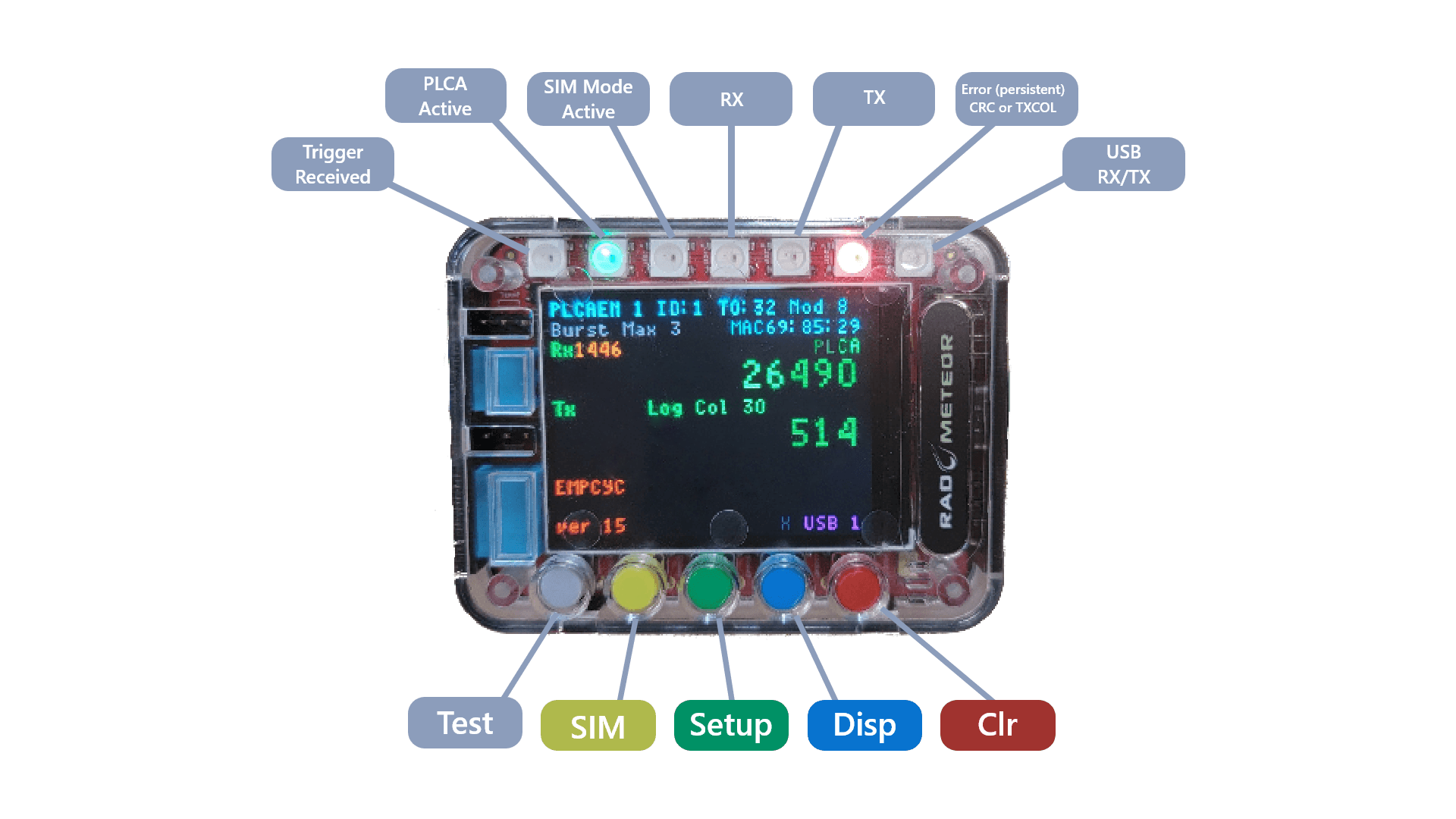
Note - Some LEDs are redundant with GUI
Buttons enter menu system
| Buttons Indicators | Description |
|---|---|
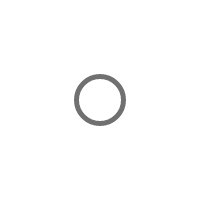 | Enabling IEEE Test Modes (White) |
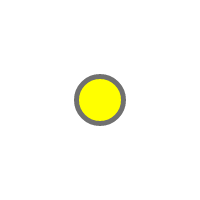 | Enabling Node Sim Modes (Yellow) |
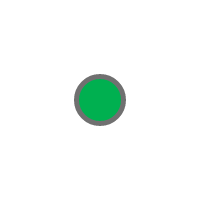 | Setup -
|
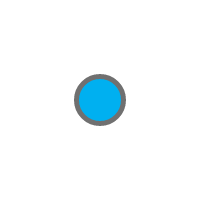 | Cycle through Display Modes |
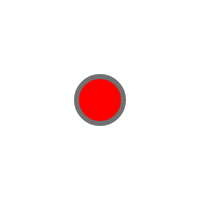 | Clear statistics, error LED, and persistent indicators |
Inside menus, button context is displayed on the screen.