4. Introduction and Overview
4.1. Introduction
Thank you for purchasing an Intrepid Control Systems neoVI CONNECT. The neoVI CONNECT is engineered to streamline your development process, minimize costs, and capture your vehicle network data. The neoVI Connect establishes a robust and adaptable foundation, enabling seamless integration of application and service functions for vehicle manufacturers and service providers within a single control unit. Leveraging decades of expertise in vehicle networking tools, electrical and electronic architecture, real-time solutions, IoT, and hardware, Intrepid Control Systems presents the neoVI Connect as the driving force of the automotive industry’s future. The neoVI Connect will be found in many vehicles in the coming generations.
The neoVI Connect establishes a robust and adaptable foundation, enabling seamless integration of application and service functions for vehicle manufacturers and service providers within a single control unit. Leveraging decades of expertise in vehicle networking tools, electrical and electronic architecture, real-time solutions, IoT, and hardware.
4.2. Package Contents
Hardware
The neoVI CONNECT device
Note - The OBD/Network Cable, antennas, and other hardware/software components must be purchased separately, excluding the neoVI CONNECT.
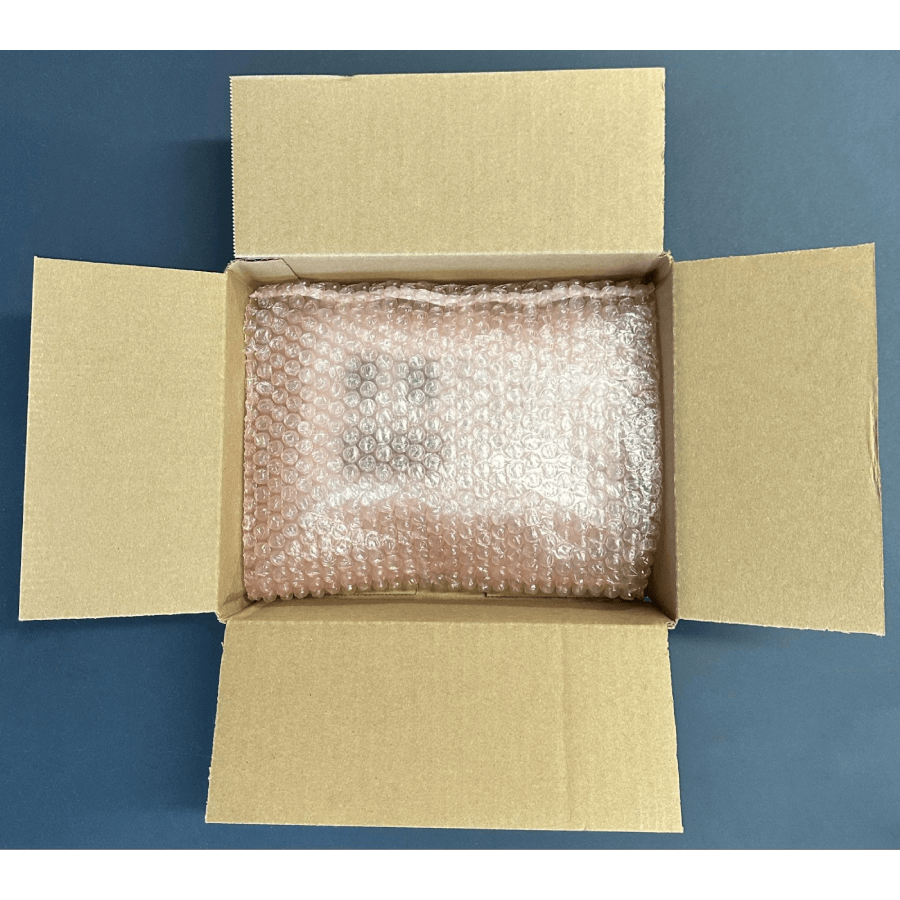
Figure 1: neoVI CONNECT in its Protective Insert.
Lift up the plastic sheet, remove your neoVI device, and then fold back the cardboard upon which it rested. Underneath you will find the cables and other accessories listed above. Please remove, unwrap and inspect all of the contents, an example of which is shown in Figure 2.
If anything is missing or damaged, please contact Intrepid for prompt assistance, using the information in Chapter 9. Detailed instructions for attaching the cables to your hardware are provided later in the document.
Note
While the USB cable in the neoVI’s package uses industry standard connectors and pinouts, not all USB cables are the same. To ensure reliable operation, please use the cable included with the neoVI’s devices. If you need to replace the original, be sure not to use one longer than 6” (2 m) or you may experience problems with your hardware. If necessary, contact Intrepid for a replacement.
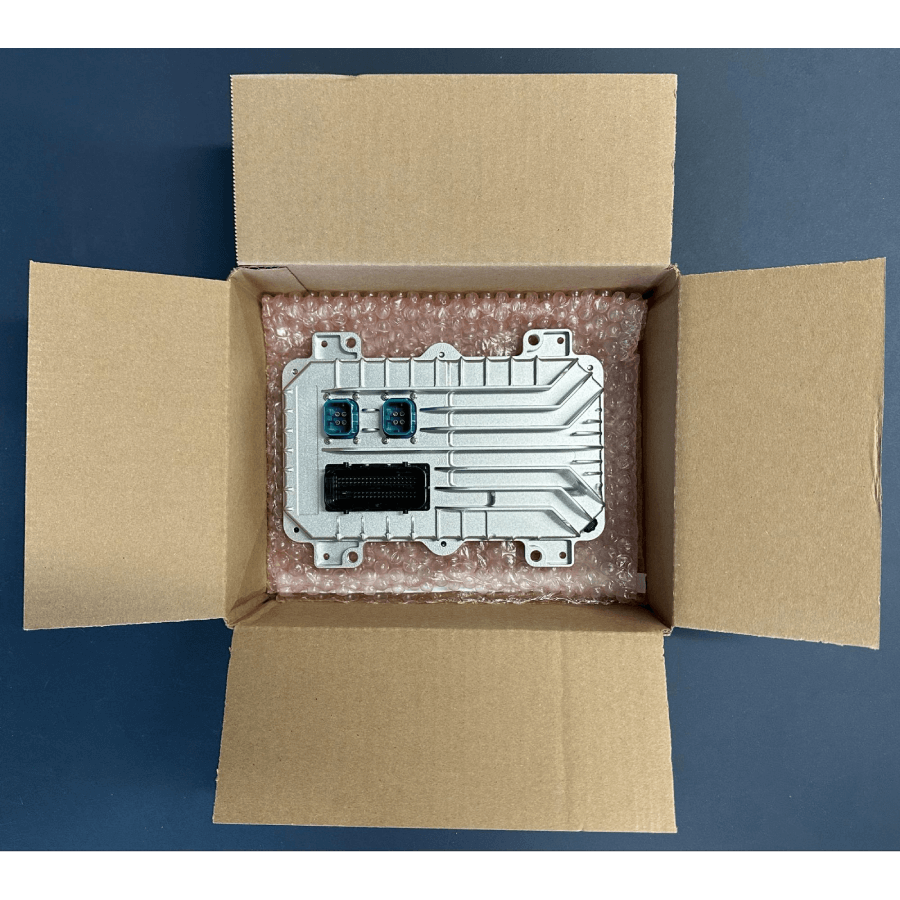
Figure 2: neoVI CONNECT Device Package.
Software
In the neoVI package you will find a software/driver card containing (otherwise you have already received this information via email):
A copy of Intrepid’s Vehicle Spy vehicle network software (Optional Purchase)
Drivers for the neoVI device.
An API install kit containing the neoVI Explorer utility for configuring the device.
Intrepid’s Vehicle Spy (often abbreviated as VSpy) is the “Swiss army knife” of automotive networking tools. It allows you to easily monitor and transmit on vehicle networks, and includes capabilities for ECU simulation, data acquisition, scripting, diagnostics, data analysis and much more.
The neoVI device and Vehicle Spy are designed to work together hand in hand, and we recommend purchasing a VSpy license to go along with your new hardware. If you did so, then a full copy of the software will be emailed to you. If you did not purchase Vehicle Spy, you can request an evaluation version of the program, which allows access to VSpy’s basic features. You can find the Evaluation request here: https://intrepidcs.com/products/software/vehicle-spy/vehicle-spy-evaluation/
It is also possible to control the neoVI from within other software using one of the APIs that the device supports, visit Github.com/intrepidcs to learn about our open source APIs.
4.3. Operational Overview
The neoVI CONNECT is a compact but powerful hardware tool for working with vehicle networks. Its operation can broadly be broken down into three categories: data acquisition and logging; and ECU simulation and Gateway solution in production ready form factor.
Data Acquisition and Standalone Logging
The neoVI CONNECT enables the acquisition of data from networks with precise control over collection parameters. It is designed to operate not just when connected to a PC, but also in standalone mode, running independently within a vehicle. You can write custom scripts that run in real time, which can later be downloaded to the PC for analysis.
Simulation and Scripting
The neoVI CONNECT not only allows you to receive data from vehicle networks, but also to transmit on them. Using Vehicle Spy or other software you can define transmit messages with custom data and send them manually or on a schedule of your choosing. You can also write intelligent scripts that implement arbitrary logic, and compile them into CoreMini scripts that run within the device itself. This functionality allows you to create specialized test scenarios, and to simulate ECUs and gateways.
4.4. Summary of Key Features
With the neoVI CONNECT, we’ve fit a lot of power and functionality into a tough little package. To give you an idea of how much you can do with the neoVI CONNECT, here’s a summary of the device’s most important design, construction, operational and performance features.
Construction, Controls and Cabling
Compact design: 6.10“ x 8.26“ x 1.72“ (15.50cm x 20.97cm x 4.375cm).
Light weight: less than 12 oz (340 g).
Solid anodized aluminum case.
Thick rubber end boots for shock protection.
Ruggedized metal connectors.
Cable interfaces on sides for easier connections.
Multiple cable options for vehicle networks, including Ethernet, DoIP and OBD-II.
Power and Performance
Fifth-generation neoVI architecture, offering over ten times the performance of earlier devices.
Memory updated to 800 MB and on-board flash to 64 MB, allowing much more space for scripting and buffering.
64 GB eMMC, with larger capacity available upon request
Field-upgradeable firmware.
Support for 12V to 24Vdc input power.
Built-in five-second uninterruptible power supply to ensure graceful shutdown on power loss.
Ability to configure the device and download data on the desktop using optional cable or using Wireless neoVI server
Lower power consumption than earlier generation devices.
neoVI CONNECT Features
Up to 8 dedicated DW CAN channels (ISO 11898-2): two LIN channels, and two Gigabit Ethernet channels (2 Gigabit Ethernet (1000BASE-T)
All Dual Wire CAN channels have CAN FD support.
Initial support for non-ISO CAN FD, with ISO CAN FD upgrade included when it is available.
software-programmable CAN termination.
2 LIN channels.
4 MISC I/O channels, which can be configured as analog / PWM.
Software-configurable CAN and LIN channels enables/disables, baud rates and other parameters.
1x Gigabit Ethernet (100/1000BASE-T) for use with DoIP, XCPoE and more
Real-time clock for 64-bit message timestamping.
64 GB eMMC, with larger capacity available upon request.
Remote or wireless standalone data logging capabilities
Internal Cell Modem, WiFi, and GPS/GNSS
Sealed connectors
9 DOF IMU (accelerometer, gyroscope and magnetometer)
neoVI CONNECT Logging and Simulation
Fully-programmable scripting and standalone logging functionality.
eMMC storage logging of all traffic.
Software-configurable sleep mode.
Low power modes.
Comatose support; device wakeup can be triggered by all 8 CAN transceivers, all 2 LIN channels
Advanced Features
Device control by external software using open APIs: libicsneo , Python_ICS , Intrepid SocketCAN Ketnel Module , neoVI DLL, SAE J2534, and TMC RP1210 A/B.
4.5. Hardware and Software Requirements
Only a small amount of hardware is required to use the neoVI:
A vehicle network, either within an actual vehicle or in a test bench environment.
A DC power supply capable of providing 5V to 60V of DC power, with a nominal current of 250 mA at 12V.
A PC with an open standard Ethernet Port or USB 2.0 (or higher) if you do not have an Ethernet port on your computer. You can use an Ethernet to USB converter provided with your neoVI’s. If you plan to use a USB hub, we recommend that this be a powered hub to ensure that sufficient power is provided.
Additional hardware may be required for some uses of the device:
Interfacing to a Cellular connection requires eSIM, please reach out Intrepid to see what carrier are supported approved by Intrepid Control Systems
Additional cables may be needed, depending on the nature of the network to which the CONNECT is being connected.
Intrepid’s Vehicle Spy 3 Professional is recommended for use with the neoVI, and provides everything you need to set up your hardware and use all of its capabilities. The setup program for VSpy will also install the necessary drivers for your neoVI. If you do not have a VSpy license, you can use the Vehicle Spy evaluation version or download the free neoVI Explorer basic network interfacing and driver setup. Drivers can also be set up using the API kit installer. All of this software can be downloaded from the Intrepid web site at Intrepid Control Systems . Installation instructions can be found in Chapter 4.
Please refer to the Vehicle Spy documentation for its more specific PC hardware and operating system requirements and recommendations. Note, however, that Vehicle Spy will run on most modern Windows-based PCs.