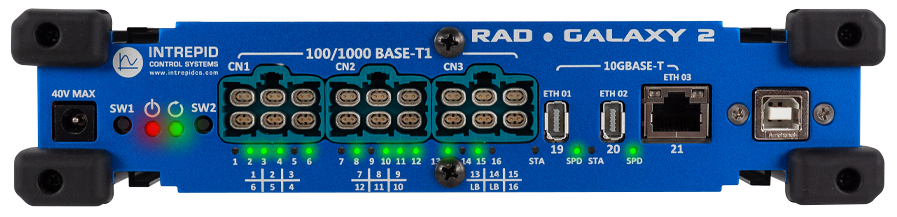3. A Tour of RAD-Galaxy 2 Hardware
Before learning how to configure and set up the device, let’s examine the device from all sides to understand all of its interfaces and status indicators.
Warning
The RAD-Galaxy 2 is a complex device that does not contain any user-serviceable parts. Do not attempt to open the case of the RAD-Galaxy 2 unless specifically instructed to do so by an Intrepid Control Systems technician, or you risk possible injury or damage to the unit.
3.3. Connector Interfaces
3.3.1. Barrel Jack
The RAD-Galaxy 2 is powered using the barrel jack on the left of the front panel. Power requirements can be found Device Power
3.3.2. USB Type B
This connection is reserved for internal and future use.
3.3.3. Ethernet Ports
ETH01 (RJ-45)
ETH01 is the primary interface to a host PC when using Vehicle Spy or Intrepid’s Open Source API
ETH01/ETH02 (IX Connectors)
ETH01 and ETH02 use the industrial IX connector and have multiple uses depending on the RAD-Galaxy 2 configuration.
Alternate computer connection
Streaming CMP traffic to a PC or data logger
A MultiG active tap pair
In many cases, an IX to RJ45 cable is required to connect these ports to office or lab computers. They are widely available through distributors or can be at the links given in this section
AE01-AE16 (H-MTD)
The three H-MTD connectors contain ports AE01-AE16, which are the 100/1000BASE-T1 ports that can be used in an active tap configuration or independently. Details on this configuration can be found in this section
The mating connector for CN1-3 is Rosenberger part number E6K10F-1CAZ5-Y. Information on premade harnesses can also be found this section
The cavity assignment of each connector are as follows (as seen looking into the connectors of the RAD-Galaxy2)
CN1 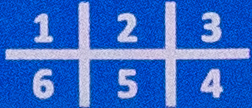
CN2 
CN3 
Loop Back Ports
Note the 2 cavities on CN3 labeled “LB” are a loop back connection. These ports are connected internally and are intended as a convenient way to bypass an active tap for debugging purposes.
3.3.4. HD-26 Conventional Network Interface Connector (CAN/MISC)
This male, high-density, 26-pin D-subminiature connector contains the CAN and LIN networks, as well as the miscellaneous I/O
Device Power
Unlike many Intrepid products, the RAD-Galaxy 2 cannot be powered using the DB-26.
Pin # |
Name |
Description |
1 |
MISC 1 |
Miscellaneous: DI/O (0–3.3V) |
2 |
DW CAN 4 L |
HS CAN 4 Low |
3 |
DW CAN 5 L |
HS CAN 5 Low |
4 |
DW CAN 1 L |
HS CAN 1 Low |
5 |
DW CAN 8 L |
HS CAN 8 Low |
6 |
DW CAN 2 L |
HS CAN 2 Low |
7 |
DW CAN 3 L |
HS CAN 3 Low |
8 |
DW CAN 6 L |
HS CAN 6 Low |
9 |
MISC 2 |
Miscellaneous 2: Enhanced miscellaneous I/O (analog or digital with PWM and 0–40V support) AI/O + DI/O |
10 |
GND |
Ground |
11 |
MISC 3 |
Miscellaneous 3: DI/O (0–3.3V) |
12 |
DW CAN 4 H |
HS CAN 4 High |
13 |
DW CAN 5 H |
HS CAN 5 High |
14 |
DW CAN 1 H |
HS CAN 1 High |
15 |
DW CAN 8 H |
HS CAN 8 High |
16 |
DW CAN 2 H |
HS CAN 2 High |
17 |
DW CAN 3 H |
HS CAN 3 High |
18 |
DW CAN 6 H |
HS CAN 6 High |
19 |
N/C |
N/C |
20 |
MISC 4 |
Miscellaneous 4: DI/O (0–3.3V) |
21 |
DW CAN 7 L |
HS CAN 7 Low |
22 |
LIN 01 / ISO K 01 |
LIN Channel 1 |
23 |
LIN 02 |
LIN Channel 2 |
24 |
EXT WAKE |
External Wake |
25 |
ETH 01 ACTIVATE |
Ethernet Activation Line |
26 |
DW CAN 7 H |
HS CAN 7 High |
AIN 1/AIN 2 - Differential Analog Input
The RAD-Galaxy 2 measures the differential voltage between AIN1 (upper voltage) and AIN2 (lower voltage). If a differential measurement is not needed, AIN2 must be grounded for proper operation. This input is mutually exclusive with the PWMIO.
AIN 1 (Differential +) |
0V - 40V |
AIN 2 (Differential -) |
0V - (<AIN1) |
Resolution |
24.4 mV |
Sampling Rate |
~1kHz |
Supported Vehicle Spy Function Block Operations |
GetVal Analog Input Value |
Warning
Under all circumstances, AIN2 must be at a lower voltage than AIN1. Failing to meet this requirements will result in malfunction and possibly permanent damage to the RAD-Galaxy 2.
AOUT 1: Analog Output
RAD-Galaxy 2 has a single analog output with the following specifications.
Output Voltage Range |
0-5V |
Output Resolution |
1.22 mV |
Max Output Current |
30mA |
Slew Rate |
1.8V/µS |
Supported Vehicle Spy Function Block Operations |
SetVal Analog Output Value |
GetVal Analog Output Value |
PWMIO: PWM Input
The RAD-Galaxy 2 has 2 PWM Inputs with the following specifications. These inputs are mutually exclusive with the Analog Input and PWM Outputs.
Logic Threshold |
~3.3V |
Max Frequency |
5 kHz |
Frequency Resolution |
0.1 Hz |
Duty Cycle Resolution |
0.10% |
Supported Vehicle Spy Function Block Operations |
Set PWM Output Value |
Set PWM Output Frequency |
|
Set PWM Output Duty Cycle |
|
Get PWM Output Value |
|
Get PWM Output Frequency |
|
Get PWM Output Duty Cycle |
|
Get PWM Output Period |
|
Set IO “state” |
|
Set IO “output/direction” |
PWM Outputs
The RAD-Galaxy 2 has 2 PWM Outputs with the following specifications. These inputs are mutually exclusive with the Analog Input and PWM Inputs.
V High (min) |
TBD |
Max Current |
TBD |
Max Frequency |
5 kHz |
Duty Cycle Resolution |
0.1 Hz |
Supported Vehicle Spy Function Block Operations |
Set PWM Output Value |
Set PWM Output Frequency |
|
Set PWM Output Duty Cycle |
|
Get PWM Output Value |
|
Get PWM Output Frequency |
|
Get PWM Output Duty Cycle |
|
Get PWM Output Period |
|
Set IO “state” |
|
Set IO “output/direction” |