3. A Tour of Gigastar Hardware
Before learning how to configure and set up the device, let’s examine the device from all sides to understand all of its interfaces and status indicators.
3.1. Label and Status Indicators
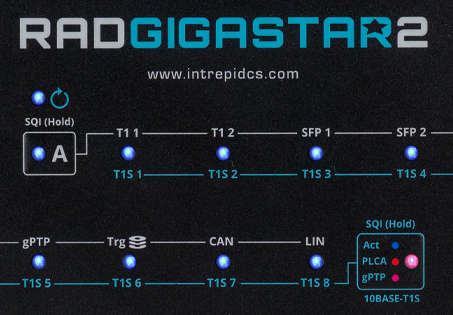
The RAD-Gigastar2 has two membrane buttons, 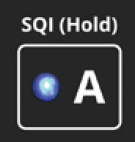 and
and  .
Pressing one button will activate the LED inside it and
deactivate the other button’s LED.
.
Pressing one button will activate the LED inside it and
deactivate the other button’s LED.
3.2. Connector Interfaces
3.2.1. Device Power, SFPs, and CAN/LIN interfaces
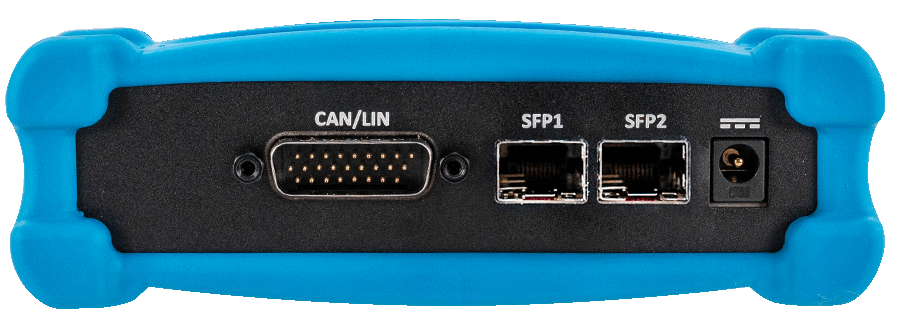
DB-26 Connector: CAN/LIN
In addition containing an alternate power connection, the CAN, LIN, and DoIP interfaces are located in this connector. The pin assignments are listed below and can also be seen on the bottom label of the device.
Mutually Exclusive Networks
The RAD-Gigastar2 features two different firmware configurations based on which networks are needed for an application. The use of some networks are mutually exclusive between these two configurations. The chart below shows the pin assignments for each port and their availability in a given firmware configuration.
Pin |
Signal |
||
MAX LIN Config |
MAX CAN/T1S Config |
||
1 |
LIN 01 |
LIN 01 |
|
2 |
|
DW CAN 04 L |
|
3 |
LIN 03 |
LIN 03 |
|
4 |
DW CAN 01 L |
DW CAN 01 L |
|
5 |
LIN 05 |
LIN 05 |
|
6 |
|
DW CAN 02 L |
|
7 |
|
DW CAN 03 L |
|
8 |
LIN 07 |
|
|
9 |
LIN 09 |
|
|
10 |
GND |
GND |
|
11 |
LIN 02 |
LIN 02 |
|
12 |
|
DW CAN 04 H |
|
13 |
LIN 04 |
|
|
14 |
DW CAN 01 H |
DW CAN 01 H |
|
15 |
LIN 06 |
|
|
16 |
|
DW CAN 02 H |
|
17 |
|
DW CAN 03 H |
|
18 |
LIN 08 |
|
|
19 |
VBAT |
VBAT |
|
20 |
LIN 10 |
|
|
21 |
LIN 11 |
|
|
22 |
LIN 12 |
|
|
23 |
LIN 13 |
|
|
24 |
LIN 14 |
|
|
25 |
LIN 15/ DoIP Activation |
LIN 15/ DoIP Activation |
|
26 |
LIN 16 |
|
|
SFP Ports
The RAD-Gigastars ships with two 1000BASE-T SFP modules which can be used in the sockets SFP1 and SFP2. 100/1000BASE-T1 and Optical SFP modules are also available for purchase.
SFP Compatibility
While there are many types and many suppliers of SFP modules, it is important to use hardware that has been fully verified by ICS to insure full compatibility and reliable performance.
ICS Approved SFP Modules
Media |
Manufacturer |
Part Number |
100/1000BASE-T1 |
Intrepid |
|
10/100/1000BASE-T (Copper) |
Finisar |
FCLF8522P2BTL |
FS |
SFP-GB-GE-T |
|
1000BASE-SX (Optical) |
Finisar |
FTLF8519P3BTL |
FS |
SFP1G-SX-85 |
Configuring Intrepid’s 10BASE-T1S and MultiGBASE-T1 SFPs
Intrepid’s 10BASE-T1S and MultiGBASE-T1 SFPs are not compatible with the RAD-Gigastar2 however, they can be configured using the RAD-Gigastar2 for use in another host.
Barrel Jack: 5-48V (Right):
The device can be powered with this barrel jack using the DC supply provided with your purchase. If an alternate DC supply is used, it must be within the range of 5V-48V with a current capacity of 2 Amps, or the device may malfunction or be permanently damaged.
3.2.2. 100/1000BASE-T1, 10BASE-T1S, and USB Interfaces
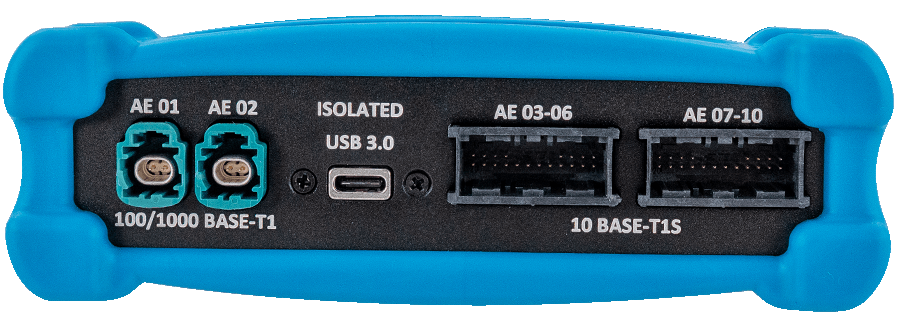
H-MTD Connectors: 100/1000BASE-T1 (AE01 / AE02)
The H-MTD connectors on the left are connected to the 100/1000BASE-T1 ports, AE 01 and AE 02.

H-MTD Connector Pinout |
||
Pin # |
Label |
Description |
1 |
TRD+ |
Data transmit and receive, positive |
2 |
TRD- |
Data transmit and receive, negative |
Isolated USB 3.0 (Type C Connector)
This USB port is electrically isolated to protect it and a host computer from potential damage. It functions identically to connecting the RAD-Gigastar2 to a computer using one of the SFP ports. It has the advantage of supporting transfer speeds higher than 1Gbps, as well as allows the use of the SFP ports in a second active tap configuration.
NanoMQS Connectors: 10BASE-T1S (AE03 - AE10)
Each 10BASE-T1S port has two sets of pins on the NanoMQS connectors to minimize stub length by connecting the RAD-Gigastar2 to a mixing segment in an “In/Out” configuration.
A NanoMQS plug and pin kit is shipped with the RAD-Gigastar2, however additional kits can be purchased here
The same components are also available from many electronic component distributors
NanoMQS Crimp Contacts 2-2112449-1
NanoMQS Plugs 2177558-1
The following fully assembled cables are also available for purchase.
AE03 - AE06 Pin Assignments
In |
Out |
|
AE 03 P |
1 |
20 |
AE 03 N |
2 |
19 |
AE 04 P |
3 |
18 |
AE 04 N |
4 |
17 |
AE 05 P |
5 |
12 |
AE 05 N |
6 |
11 |
AE 06 P |
7 |
10 |
AE 06 N |
8 |
9 |
NC |
13-16 |
|
AE07 - AE10
In |
Out |
|
AE 07 P |
1 |
20 |
AE 07 N |
2 |
19 |
AE 08 P |
3 |
18 |
AE 08 P |
4 |
17 |
AE 09 P |
5 |
12 |
AE 09 N |
6 |
11 |
AE 10 P |
7 |
10 |
AE 10 N |
8 |
9 |
NC |
13-16 |
|
Pre-production IX Connector Pinout
In pre-production units, IX connectors were used for the 10BASE-T1S ports. a chart with this pinout can be
found here